VIDEO: How to Reset Your Periodical Maintenance Alarm
March 11, 2021
Have you performed maintenance on your machine but that pesky maintenance alarm is still going off? Tsugami Product Manager, Derek Briggs, provides step by step instructions on how to reset your periodical maintenance and get back to running your program.
Step 1
Hit the System Key, the soft key arrow right to the Periodical Maintenance button (abbreviated ‘PERIOD MAINTE’)
Step 2
Find the item needing maintenance which will be highlighted in red (perform the maintenance requested before continuing, if you haven’t already) and press the OPRT soft key.
Step 3
Soft key to change
Step 4
Hard Key to to the right and set the Remain Column to match the Life Column the press Input
Step 5
Return to the program and start cycle